Why Hitonic FTPSync is needed and how it works
Initially, the Hitonic FTPSync application is designed to fast update files on an FTP server. For example, webmasters face this task when publishing their websites.
The application can also be used for other tasks: a complete FTP-client, a part of a system of automated website deployment, and so on.
Use case
Suppose you are developing a www.example.com website on your local computer. The website data is located in a C:\My Site directory.
You have made your changes and tested them on the local web server. Now you want to make the same changes on a remote production web server.
The production server access is through a root directory of a ftp.example.com FTP server.
You run the Hitonic FTPSync application, you create a new project, you enter location of the directories and FTP server settings. The application scans directories on the local computer and on the FTP server, and displays them as a tree.
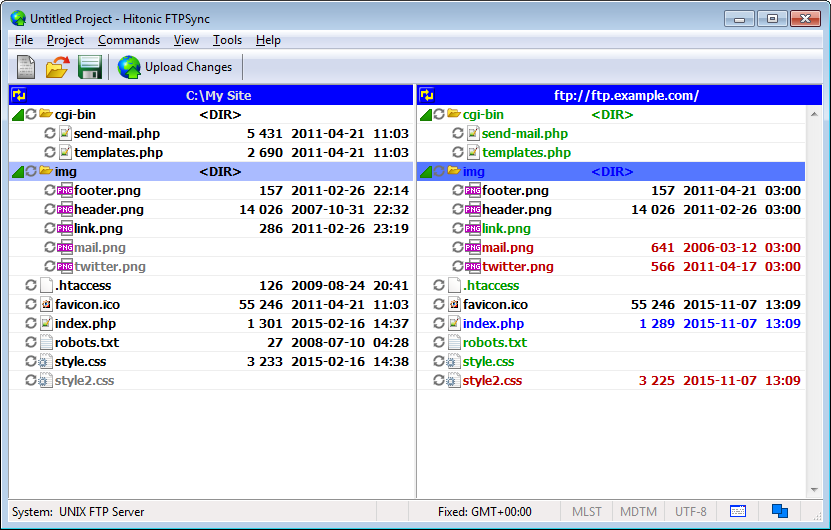
Tree items (files and directories) have a different color depending on the necessary actions to synchronize:
- Black - unchanged item
- Gray - non-existent item
- Green - new item on an FTP server
- Red - deleting item from FTP server
- Blue - changed item on an FTP server
So now you see all the difference on file systems of the local computer and the remote server.
After that you click the Upload Changes button on the toolbar. And once you validate the changes that will be made on the FTP server.
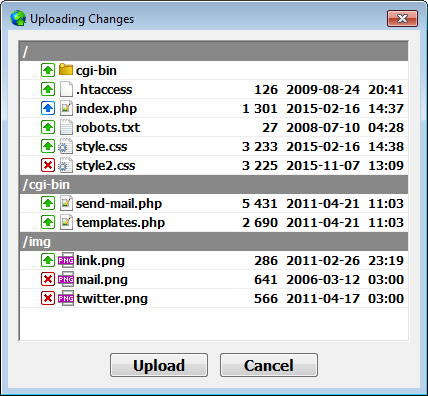
In this window you can cancel some actions, for example, you can cancel overwriting the chosen file. After clicking the Upload button the synchronization of the FTP server files will be started.
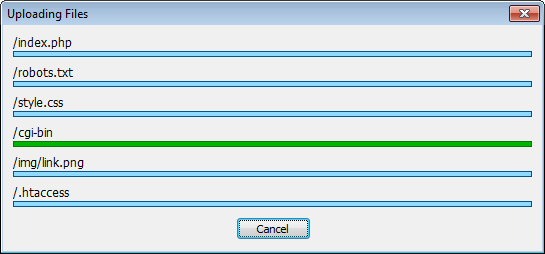
The synchronization is done as quickly as possible because of using several connections to the FTP server at once and of transferring only changed files.
After the synchronization is complete, the files and directories on the FTP server are updated.
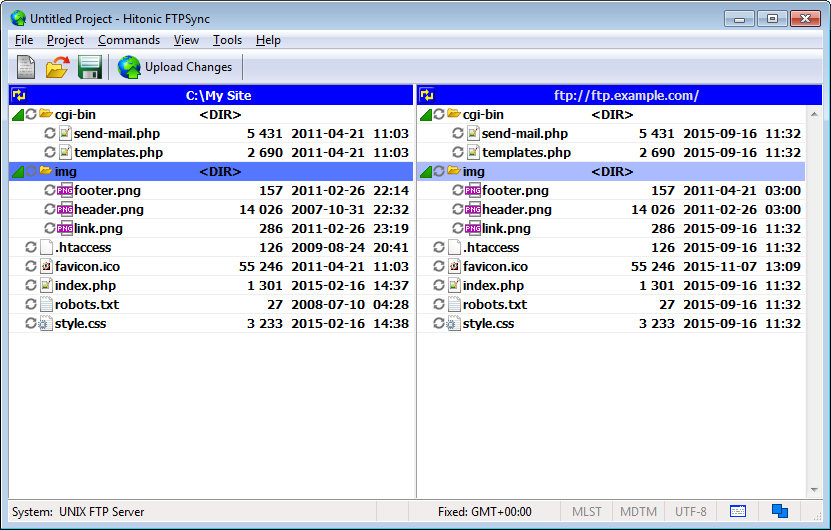
To repeat the same synchronization after some time you can save all the settings in a project file.
The project file has the .ftpsync extension. The application register this extension during its installation. So to repeat the synchronization you will only need to click the project file and the project will be loaded.
Also the project file can be used in a command-line interface. It is very useful for batch .bat file creation.
There are many other features and options in the application.
Install a free fully functional version of Hitonic FTPSync and try it out in your work. Perhaps it is exactly what you need.
See also:
